On this page are several guides for connecting to the Escargot MSN service.

Patching these versions of MSN ultimately involves the registry, but there are three ways to achieve this.
The easiest way to patch MSN Messenger versions before 4.7.2005, or repatch versions with the old servers, is to use the Escargot Patcher. It'll patch everything needed easily.
The second way to patch these MSN Messenger versions is to download a registry file we made specifically to get these versions to connect to Escargot, which is available here.
After downloading the file, double click it, and click "Yes". You should be ready to connect to our servers.
The third, more advanced method is to go into the registry itself and add the key needed to connect to Escargot from MSN Messenger. Note that you must be aware that if you're not experienced enough with modifying the Windows registry, you can potentially corrupt your computer's configuration and potentially render it at an unusable state. However, if you're feeling courageous or can't use our supplied registry file, then proceed with caution.
First, you must open Regedit. This is usually done by pressing Win + R, and typing regedit in the
dialog box that appears.
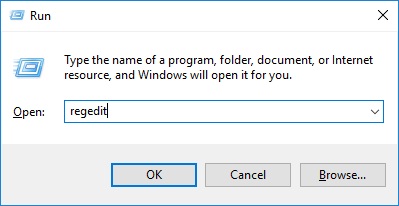
In Regedit, navigate to HKEY_CURRENT_USER\Software\Microsoft\MessengerService (foreword for people
using 5.0 - 6.2, navigate to HKEY_CURRENT_USER\Software\Microsoft\MSNMessenger instead). In the
right-hand pane, check for a registry value named Server. If it exists, edit it so that it contains
ds.escargot.nina.chat. If it doesn't, create a registry value with the exact name and value mentioned
before. Close Regedit after you're done with this process.
After you're done changing the configuration, make sure MSN Messenger isn't running in the background. If it is, then close it. Launch it, and then proceed with login.
Download the version of MSN Messenger you seek. When you're done, if you're installing MSN Messenger 5.0 - 6.2, follow the registry instructions mentioned in the pre-4.7.2005 section. Other than that, you're good to go!
Our new patching method for these clients is a bit advanced, so we advise people who don't know what they're doing to stay away from these instructions and possibly refer to someone that can patch them.
To patch these clients, you will need the Escargot Switcher patch and the necessary
tools to apply it. First, extract the Switcher DLL and base configuration INI from the downloaded ZIP, change the
type value in the configuration to msn, and copy both files to MSN Messenger's program
directory, where msnmsgr.exe is located.
Next, open the msnmsgr.exe file in a PE editor and patch it with an import to the Switcher DLL you
copied. We have a quick guide on Switcher's download page on how
to perform this.
If you're patching WLM 2009, then you should also copy the Switcher files to the directory where wlcomm.exe
is located, and patch that in a similar manner to the previous file. If you're dealing with 4.7 - 6.2, then follow the
same registry instructions in the pre-4.7.2005 section. You should be able to use MSN
Messenger after completing all the steps.